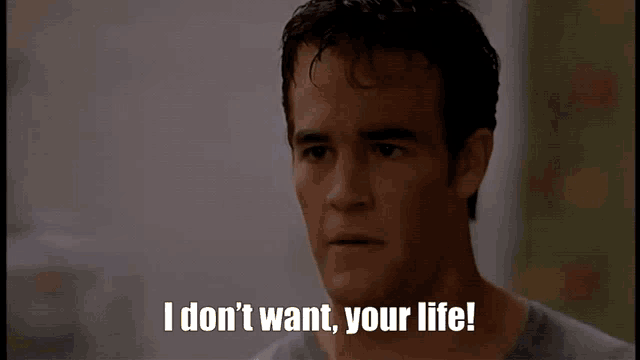Yesterday my youngest child said something that brings tears to your eyes.
“I would like to learn to make video games.”
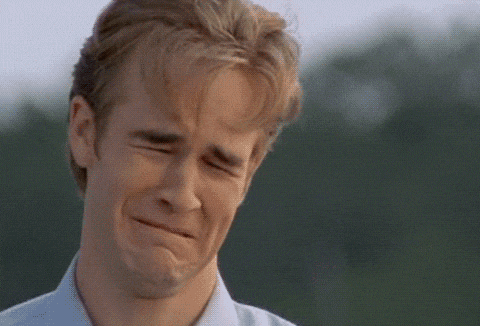
I said these exact words to my father. He had no idea what to do next. Honestly, neither do I.
I went to The University of Illinois for Computer Science to learn how to make video games. I still have never made one.
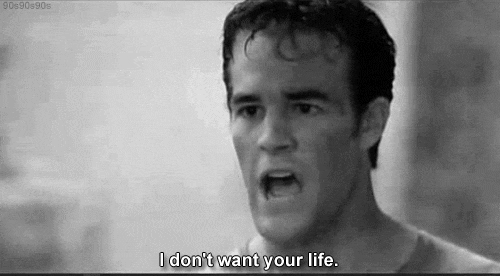
My kids have been known not to want to do what I’m interested in. There’s some overlap, but sometimes, they actively decide to do something different. It’s an odd sensation to have a shared interest with my child. It was even weirder when it was a dream you had that was never fulfilled.

Where to Start
I assumed most kids want to make video games when they grow up. It doesn’t even crack the top five. I understand kids’ desire to be vloggers, musicians, athletes, dancers, and teachers. I talked about my dreams and had similar passions. But when you have a big goal, knowing where to start is hard.
How do you make a video game?

There are many different types of video games and platforms. Do you want to make a mobile game, a 2D side-scroller, a VR game, an open-world Pokemon knockoff, Roblox, or an AAA Cross-Platform masterpiece?
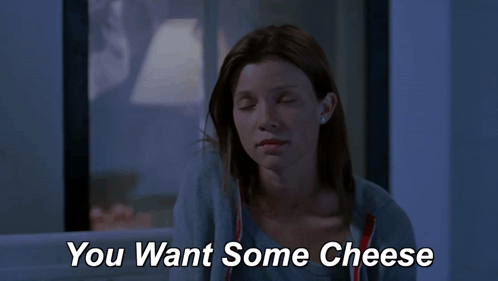
I want to encourage my child to make video games, but I get overwhelmed even thinking about starting one. It’s like making a movie or writing a book. I don’t want to say writing a book is easy, but there is not a technological barrier keeping you from even starting. With everyone having a phone, access to movie-making is almost trivial. But for a long time, making a video game required intense knowledge of computer science. Thankfully, that is not the case anymore.
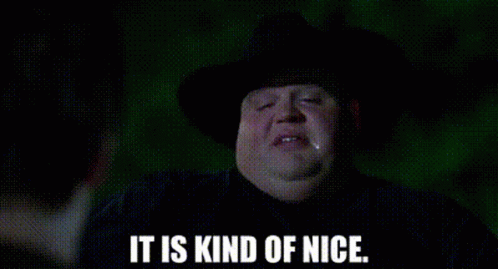
Video Game Engines
Game Engines provide all the tools you need to make a game: libraries, editors, compilers, and even tutorials.
I did not know multiple video game engines are available now or how far they have come. I had heard about Unreal Engine and remembered Unity when I saw it online, but there are others. These tools have become so large that Unity is now a publicly traded company.

Here are the most popular video game engines.
Unity

Unity is the safest place to start. It is cross-platform, allowing you to build a game for all major platforms, including virtual reality (VR) and augmented reality (AR). It also has a large ecosystem and a store where you can purchase pre-built assets. It is free if your company does not make more than $100K yearly from your product.
The only realistic con is that you must do some programming in C#. You may have performance issues for your specific game for a particular platform, but it is a strong starting point.
Construct

Construct is aimed at non-programmers and beginners. It has a user-friendly interface with Sketch-like drag-and-drop abilities. You should also be able to get things up and running quickly for prototyping.
Construct 3 offers both free and paid versions. The free version should only be used for learning the tools. Paying the $120 a year will allow you access to many features and the ability to monetize your game without royalties.
This can be an excellent place to start for many developers. Maybe your game does better than expected, and you can maintain it in their ecosystem.
GameMaker
GameMaker is aimed toward 2D games.
GameMaker has four tiers of pricing. The enterprise tier allowing console exporting maxes out at $800 a year.
Godot
Godot is relatively new but is open-source and free to use.
Godot can be used for 2D and 3D games and has an active community trying to push the engine. It uses a visual scripting language but also supports classic programming.
Unfortunately, it has a small user base and might be geared toward enthusiasts rather than true beginners. If you have a large project in mind, it may be better to look elsewhere.
Twine
Twine is designed for a specific type of video game. Twine is for you if you want to make a choose-your-own-adventure visual novel.
Bitsy
Bitsy is built for games that remind you of your old GameBoy Color.
You can make your HTML playable games on their website. You are limited by the 64×64 bit pixel art and lack of complex mechanics, but it can provide an enjoyable option for your first game experience.
RPG Maker
An appropriately straightforwardly named engine, RPG Maker lets you create role-playing games.
If you ever wanted to make an RPG, here you go. You do not have to do any coding and have various options. When on sale, you can purchase one of their products for $80 or less, and you can start creating your own game. I would recommend RPG Maker MV, as although it is older, it has a lot of plugins and can be coded in Javascript.
Do It
No matter what “making a video game” means to you. Go out there and make something cool!